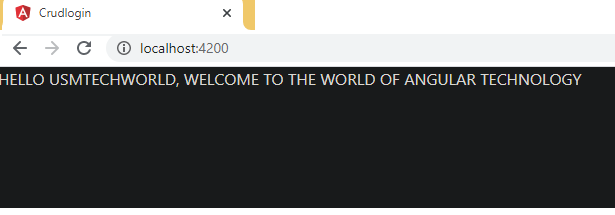ANGULAR Templates
The design of the application is done using user interface.This user interface in angular is called as Templates.
In ASP.NET MVC, the user interface is called as Views.Similarly you can call Views as Templates in Angular.
You can write templates in two ways.
1.Inline template
2.TemplateURL
1.Inline Template: Normally if you like to display small region of design in the User interface, then you can very well
go for this type of approach.Here you will include Html portion of elements inside the template region.This concept is called
as Inline template.
Example for Inline Template:
In your app.component.ts code
@Component ({"
template:
<div>
<h1>Inlinetemplatedemo<h1>
<div>,
selector: 'app-root'
styleUrls: ['./app.component.css']
})
2.TemplateURL:-The second way of calling view in Angular is via 'TemplateURL'
Step 1:-Create app.component.html.
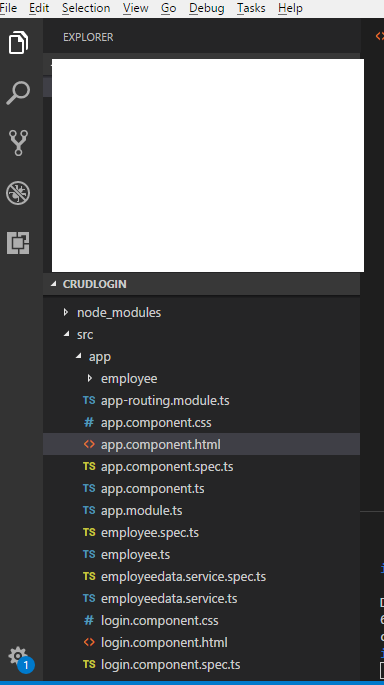
Step 2:-Add the following line inside app.component.html
<div>
HELLO USMTECHWORLD,
WELCOME TO THE WORLD OF ANGULAR TECHNOLOGY
<div>
Step 3:- Now call the above file in templateURL.
import { Component } from '@angular/core';
@Component ({
selector: 'myfirstangular-app',
templateUrl: 'app/app.component.html'
})
export class AppComponent {}
Step 4: Run the browser,you will see following output