View
Controller
Binding Database records to Dropdownlist in MVC
MVC application life cycle
Unit testing in asp.net mvc
Return types of controller action methods
Filters in MVC
Different types of Action Filters
What is Outputcache and give example of Outputcache
What is Handle Error? Give an example.
Authentication and Authorization in ASP.NET MVC.
Code First approach in MVC using Entity Framework
Difference between DisplayFor and DisplayNameFor
Passing data from Controller to View
What is ModelState?
ASP.NET MVC partial view
Encrypt and Decrypt connection string in web config
Async controllers in Asp.Net MVC
FUN QUIZ in Asp.Net MVC
Video Compression in C#
XML BLOG

Model
This article explains about the usage of Model in Asp.Net MVC.The model represents data.The data from the database is stored within this model class or entity.So developers will create classes inside this model folder.Let us say for example, you are going to create customer related pages, you will be creating 'customer class' inside this model folder. The customer class consists of properties such as customerid,customername,customercountry,customerstate,customercity,customeremail,customercontact and customeraddress. Normally business logic is contained within the model and is responsible for maintaining data. Let us see, how to create model class in ASP.NET MVC.
Add a Model in ASP.NET MVC
Open Solution explorer and click Models folder.Now right click -->add -->click class
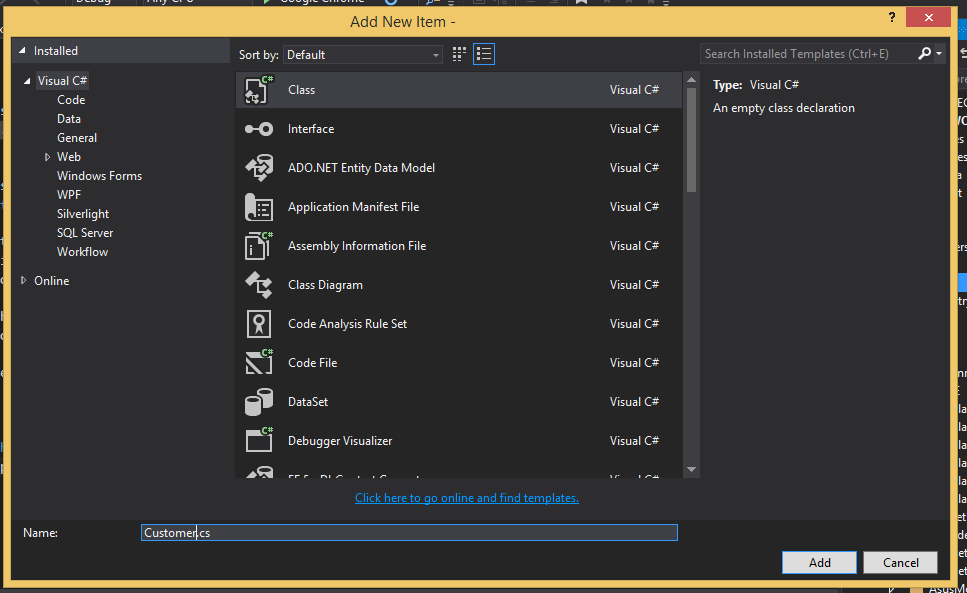
This model is being used in the View in order to display model data.The model is otherwise called as business entity also.The same model is used for performing business logic in controller.
