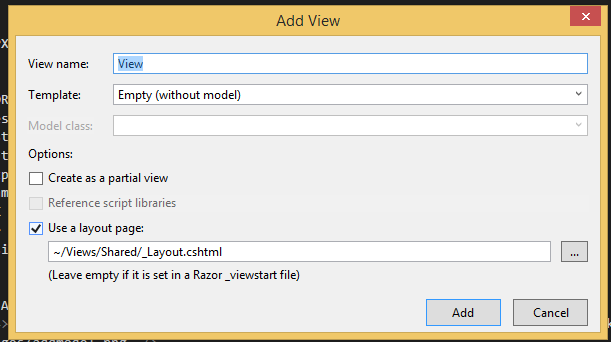View
Controller
Binding Database records to Dropdownlist in MVC
MVC application life cycle
Unit testing in asp.net mvc
Return types of controller action methods
Filters in MVC
Different types of Action Filters
What is Outputcache and give example of Outputcache
What is Handle Error? Give an example.
Authentication and Authorization in ASP.NET MVC.
Code First approach in MVC using Entity Framework
Difference between DisplayFor and DisplayNameFor
Passing data from Controller to View
What is ModelState?
ASP.NET MVC partial view
Encrypt and Decrypt connection string in web config
Async controllers in Asp.Net MVC
FUN QUIZ in Asp.Net MVC
Video Compression in C#
XML BLOG

VIEW
This article explains about using view in asp.net mvc.Let us understand 'what is view' and 'how to create view easily in ASP.NET MVC'.
The main purpose of View is for designing your web application.It can be otherwise said as Eye of an application.It represents UI(User Interface).So you have some idea about designing your webapplication.
This can be implemented in this view folder.
Here all the user interface logic is contained within the View.
There are two types of view engines used by View.
- Razor
- Traditional ASPX VIEW ENGINE
RAZOR: The .cshtml files are handled by this RAZOR view engines.
It develops webpage design using HTML Helper controls.
It uses '@' symbol instead of <%=%>
Syntax: Razor engine
@Model Ineumerable testproject.models.customer
customer.firstname
ASPX VIEW ENGINE:It is default view engine of dotnet.
It uses <%=%> to render server side content
The normal .aspx extensions are handled by traditional .NET engine.
Add a View in ASP.NET MVC
Open Solution explorer and click Views folder.Now right click -->add -->click View