SQL Commands
Joins
Inner Join
Left Join
Right Join
Full Join
Sql Primary Key
Sql Foreign Key
Sql Server Tips
More Select Statements
Stored Procedure
User Defined Functions
Difference between Stored Procedures and Functions
Performance Tuning of Stored Procedure
Sql Views
Triggers
What is an Index
Clustered Index
Non Clustered Index
Difference between Clustered Index and Non Clustered Index
Using temp table in Stored Procedure of SQL Server
Passing datatable as parameter to Stored Procedure in ADO.Net C#
How to pass datatable as parameter to Stored Procedure in ADO.Net C# ?
Step by Step Explanation:-
In this Article, i have explained step by step about passing datatable as parameter to stored procedure in ADO.Net C#.By using this sample ,you can pass bulk datatable directly to sql server database.
Step 1:-
Create User defined Table Type in SQL Server DAtabase
GO
CREATE TYPE [dbo].[TestActivityType] AS TABLE(
[activityname] [nvarchar](max) NULL,
[rating] [varchar](max) NULL
)
GO
Step 2:-
Create Stored Procedure which uses the above Table Type
GO
SET ANSI_NULLS ON
GO
SET QUOTED_IDENTIFIER ON
GO
ALTER procedure [dbo].[sp_TestActivities]
(
@TestActivityType dbo.TestActivityType readonly
)
as
begin
insert into TestActivities(ActivityName,Rating)
select ActivityName,Rating from @testactivitytype
end
Step 3:-
Now Go to Dotnet Side, Go to SampleActivityPage and pass the datatable directly to your DALSample class.For eg:- You can write the below code on
button click and check.
DataTable dtActivity = new DataTable();
DataColumn dcActivityName = new DataColumn("ActivityName");
dtActivity.Columns.Add(dcActivityName);
DataColumn dcRrating = new DataColumn("Rating");
dtActivity.Columns.Add(dcrating);
DataRow drowActivity = dtActivity.NewRow();
drowActivity["activityname"] = "Running";
drowActivity["rating"] = "5";
dtActivity.Rows.Add(drowActivity);
bool reesult = DALSample.TestActivity(dtActivity);
Step 4:
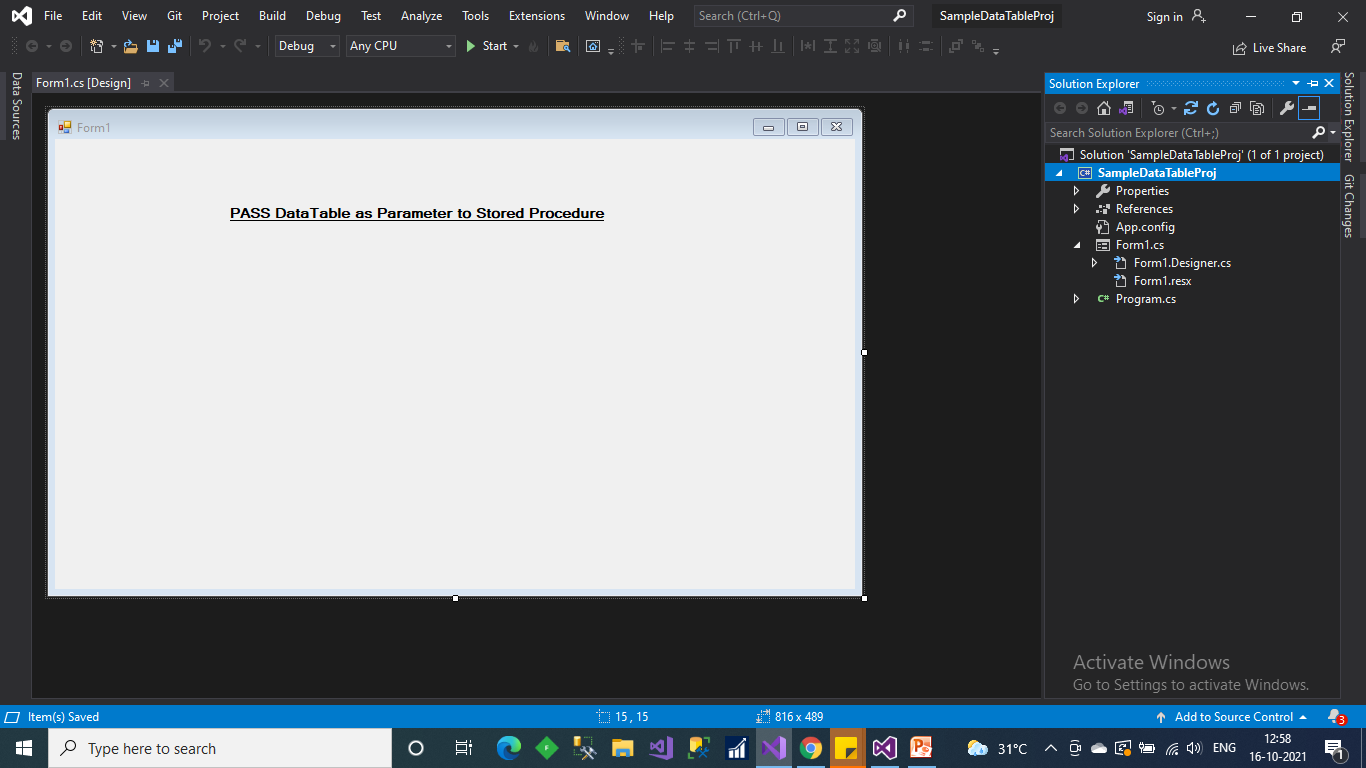
Step 5:
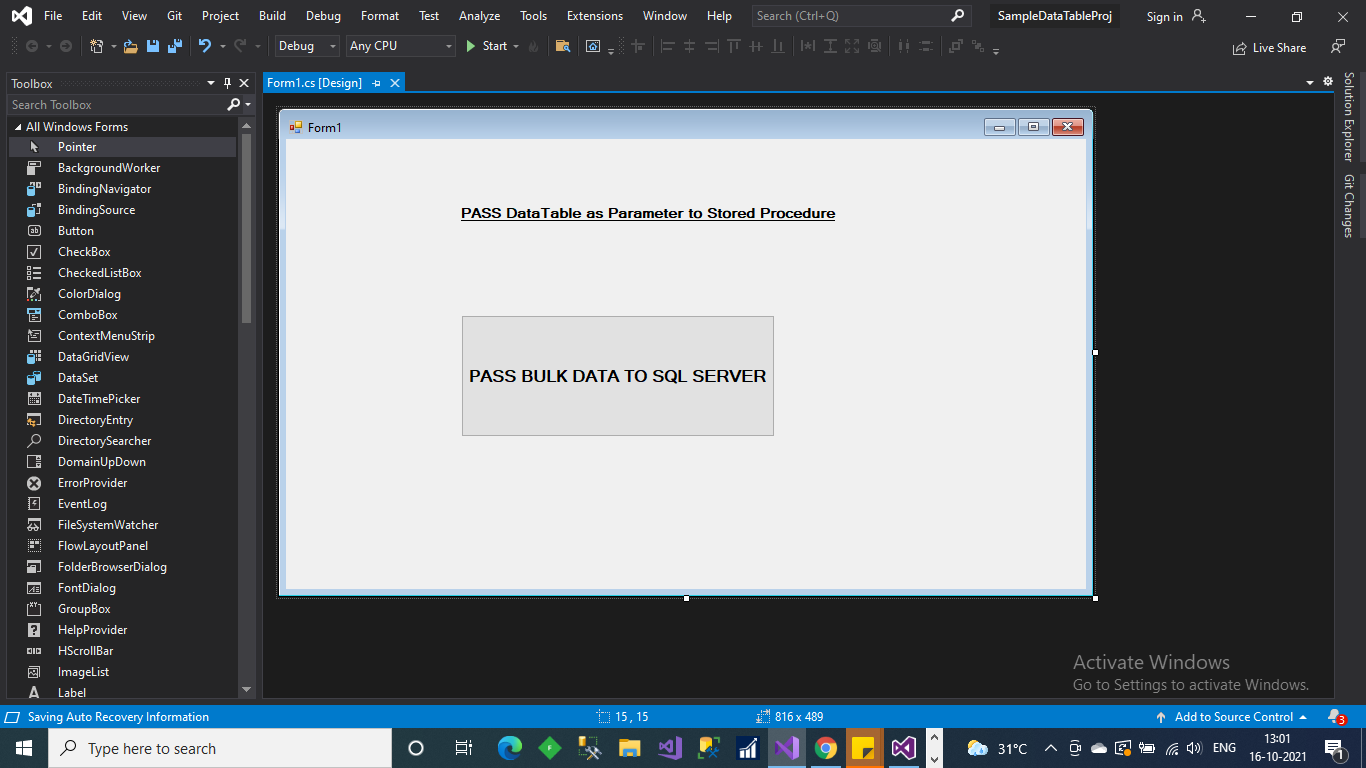
Step 6:
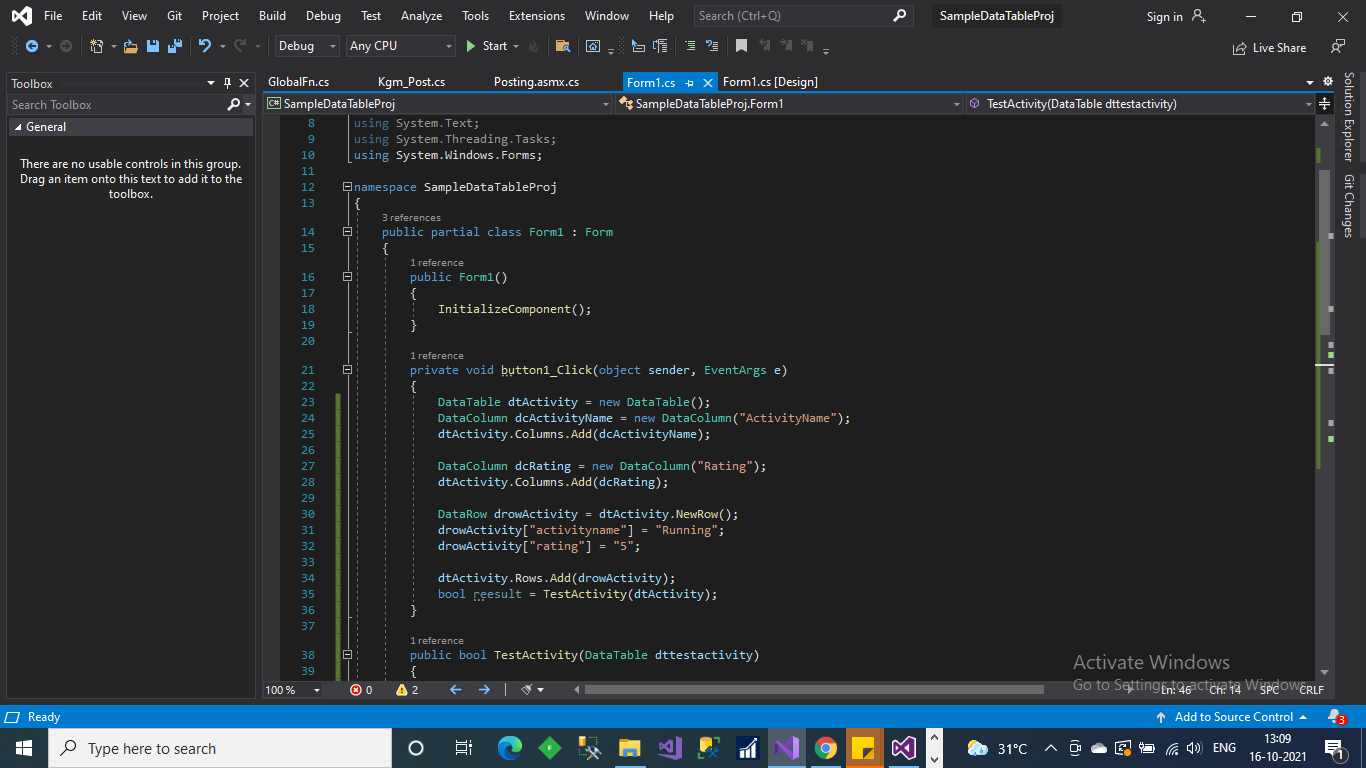
Step 7:
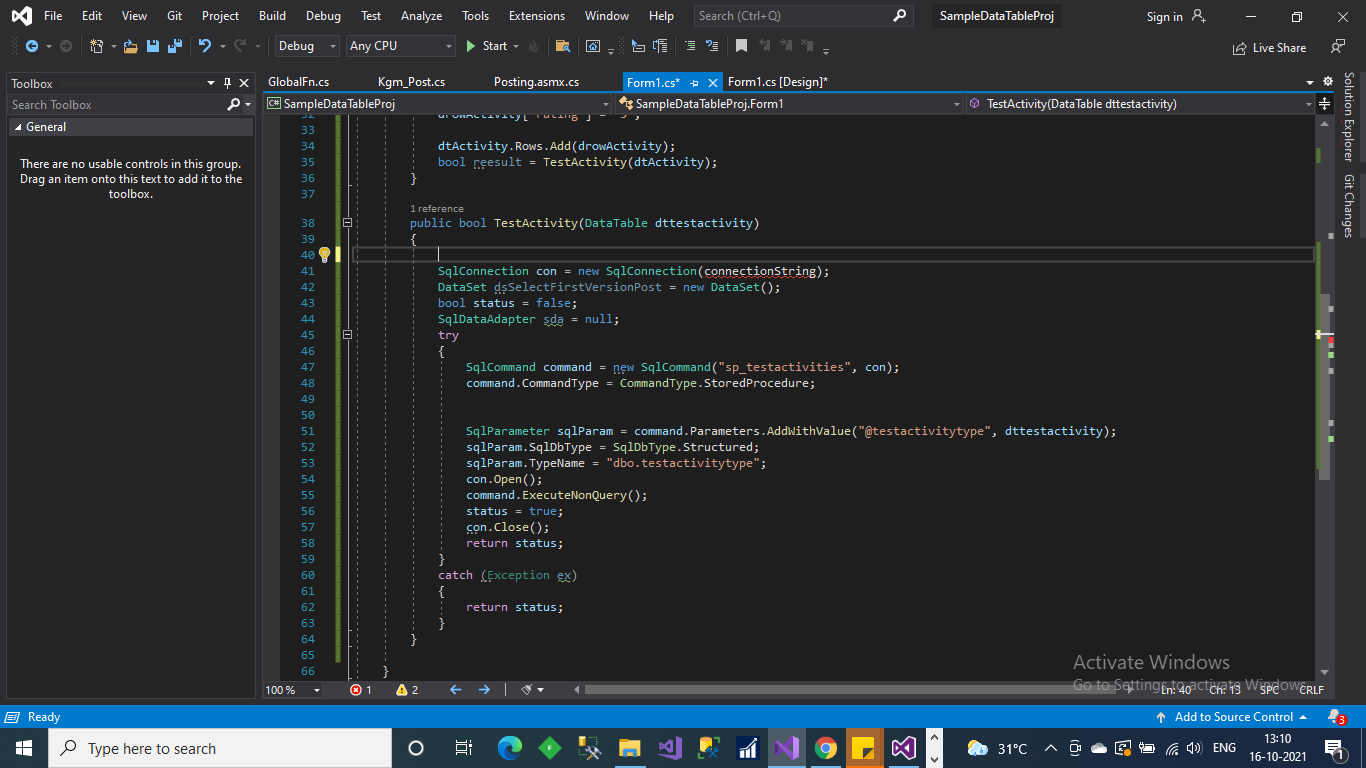
Step 8:
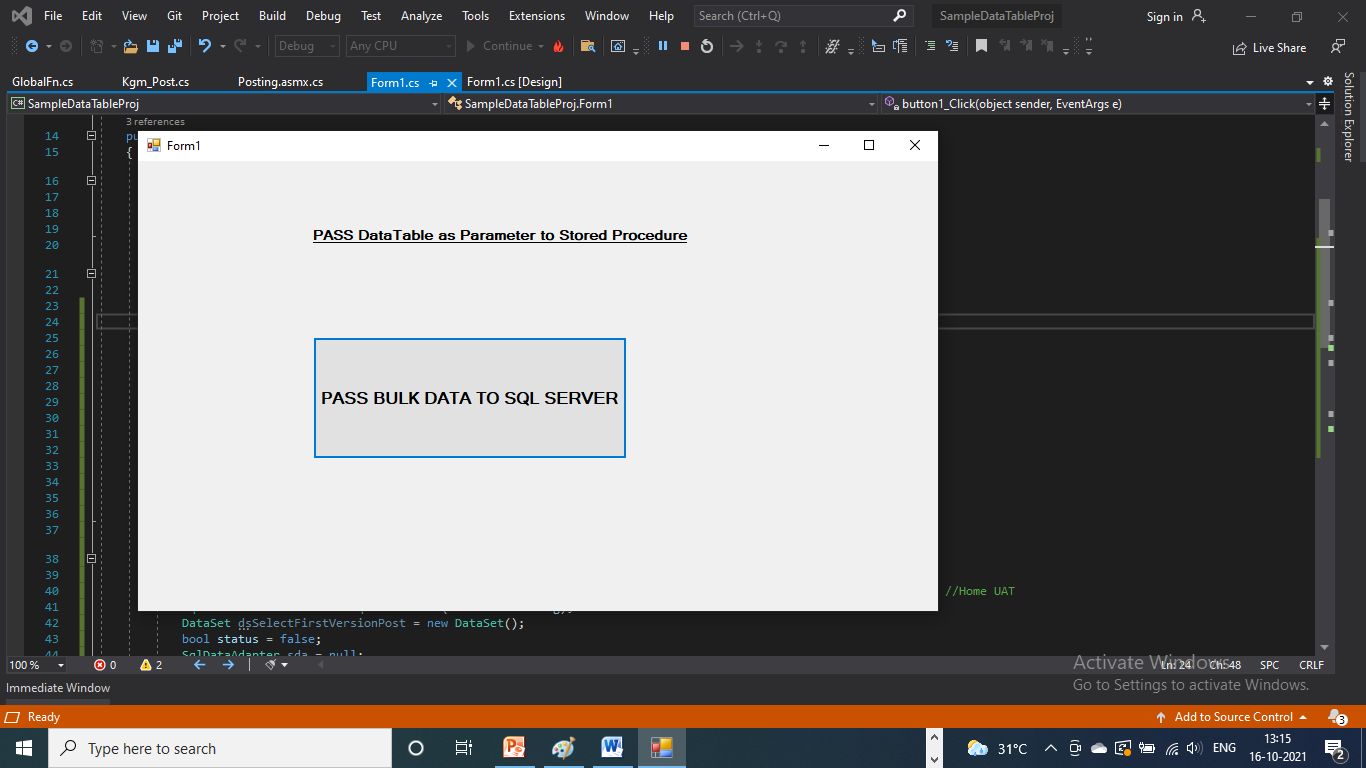
Step 9:
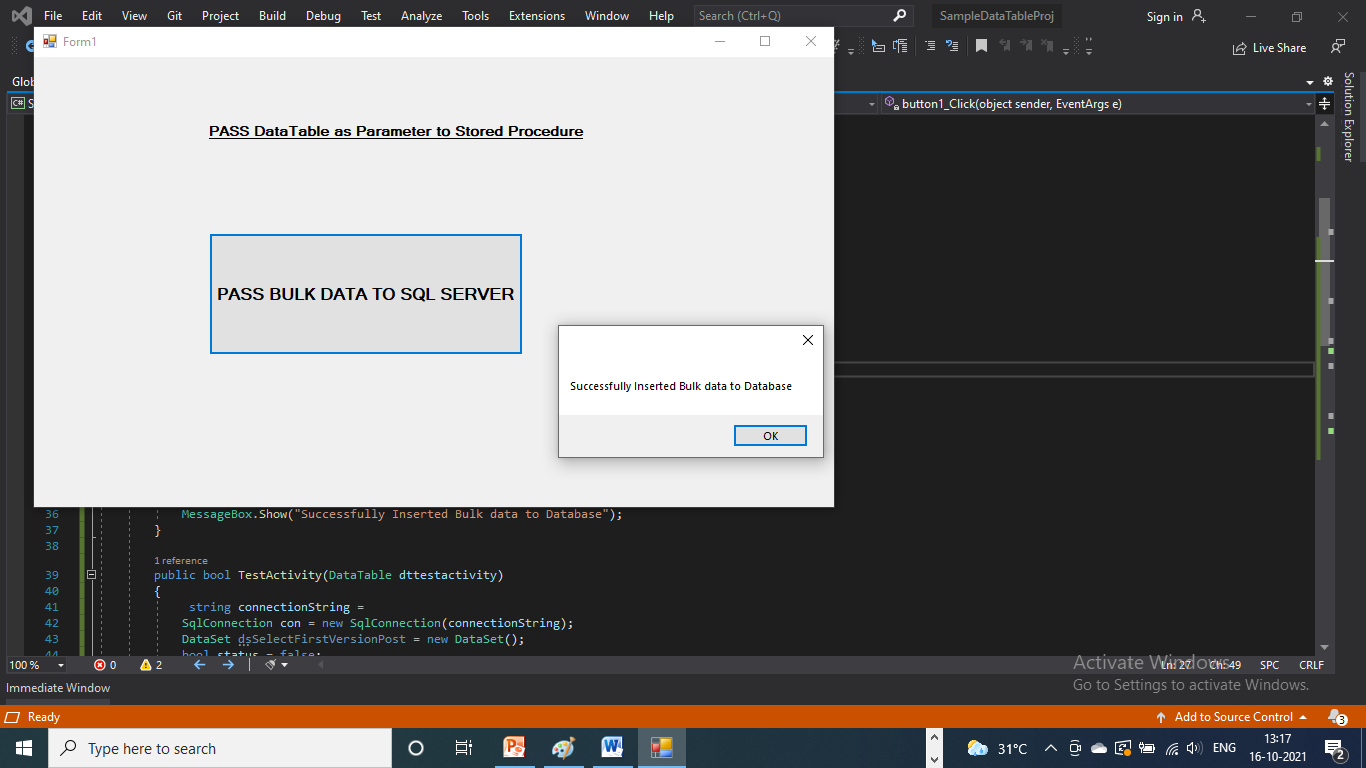
Step 10:
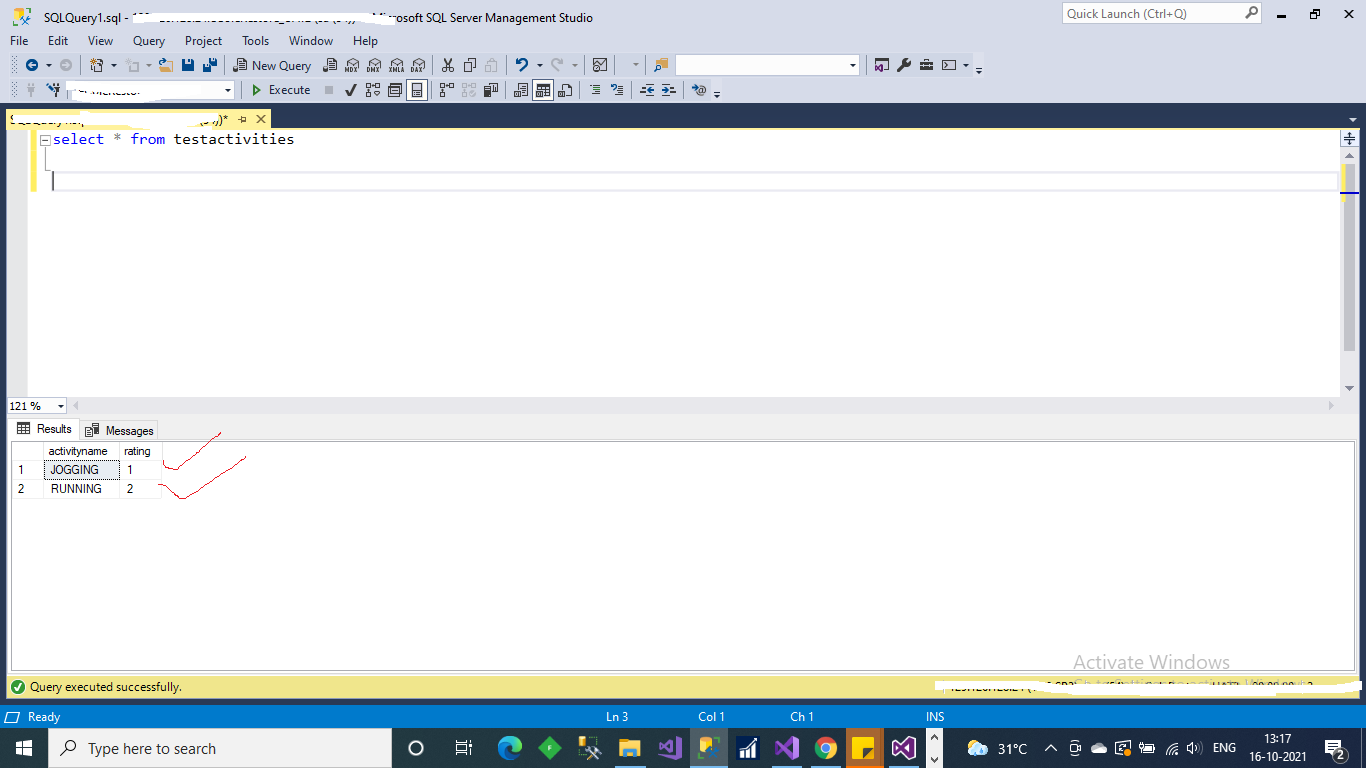
HAVE FUN AND ENJOY CODING !!! HAPPY CODING !!!